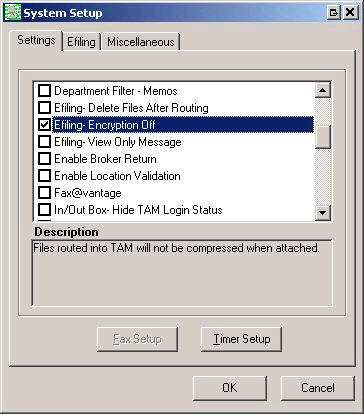Attention Applied Users Who Are Imaging!
In release 7.1.x, Applied added an encryption function to all items you attach in Applied. Let me explain.
When you attach an item in Applied, the Applied system encrypts it and the ONLY way you can view that item is from within Applied. Here’s why this is a problem …
- If you ever need to access your attachments outside of Applied like if the system is down, you can’t.
- If you ever switch to another system it’ll cost you (from what we’ve been told), over $2,000 to have your images unencrypted.
However, it also has it’s benefits such as being more secure so unauthorized people can’t access or see your attachments.
We feel you, the user, should’ve been given the option and informed of the pro’s and con’s to this so you could make a decision on what you wanted to do. By default, encrypting is turned on. You physically have to turn it off.
The good news is you can turn this function OFF. Simply call Applied Support and let them know you do not want your images and documents encrypted.
An Applied user offered the following information …